 |
|
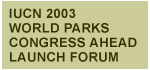 |
|
 |
|
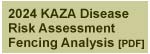 |
|
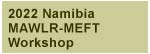 |
|
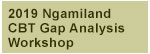 |
|
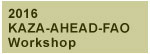 |
|
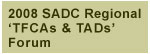 |
|
 |
|
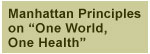 |
|
 |
 |
||||||||||||||||||||||||||||||||||||||||||||||||||||||||
To download a graphic or PDF to your computer: PC: For a large graphic, click the thumbnail to open the large graphic. Then right-click with your mouse. Select "Save Picture as..." or a similar option in the popup window. For a PDF, a window should appear when you click on the PDF link. In that window you have the option of opening/viewing the PDF or saving it to your computer. Mac: For a large graphic, click the thumbnail to open the large graphic. Then hold down the Control button and click on the graphic. Select "Save image as..." or a similar option in the popup window. For a PDF, hold down the Control button while you click on the "View PDF" link. Select "Save Linked File As..." or a similar option in the popup window.
|
||||||||||||||||||||||||||||||||||||||||||||||||||||||||























